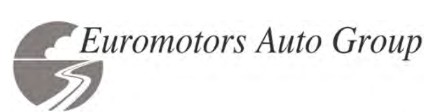Home » Benefits Administration » Enrollment & Eligibility
Enrollment & Eligibility
Employee Eligibility
All full-time employees working 30 or more hours per week are eligible for company offered benefit plans one month following 60 days of employment.
Dependent Eligibility
Employees who are eligible to participate in the Euromotors benefit program may also enroll their dependents. For the purposes of our benefit plans, your dependents are defined as follows:
- Your spouse or domestic partner
- Your dependent children to age 26
Mid-Year Changes
Once your enrollment window closes, the only time you are allowed to make changes to your benefits elections in the middle of the year is if you experience a qualifying life event. Examples may include getting married or divorced, having a baby or adopting, or gaining or losing coverage. You must notify Human Resources within 30 days of qualifying life event to be eligible to change your elections.
Your Human Resource Contact
- Nasim Keynejad
- nasim.keynejad@euromotors.com
- 415-553-4218